When talk about core 2008 the most admin have this issue since that for even easy task like changing hostname it have to everything via command line. When it comes to a task like setup dc with windows core and doing it via command line its much time consuming. In server 2008 R2 Microsoft gave some more help for admins to use some tools. In 2008 r2 you can use "sconfig" to configure the core server easily.
There is lot of 3rd party tools available to help for configuring core servers. In here I'm going to show how you can use Core Configurator 1.0 to setup server 2008 core.
- Please goto http://coreconfig.codeplex.com/releases/view/18912 and download the CoreConfigurator.iso file or the zip file. In here I download the .iso file.
- Then attach it to the core server. In here I used to boot from the iso file
-
Then next browse through the iso or the folder that contain the Core Configurator and list the files
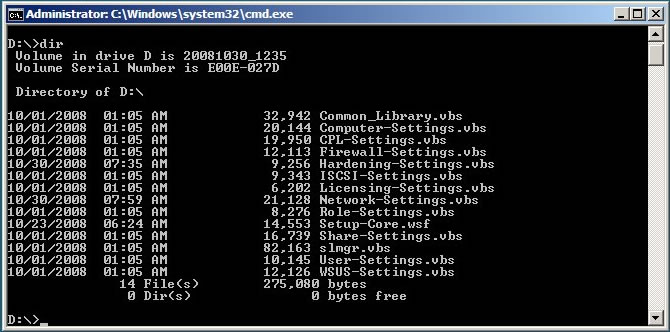
-
Then type Setup-Core.wsf and it will prompt a gui with lot of options
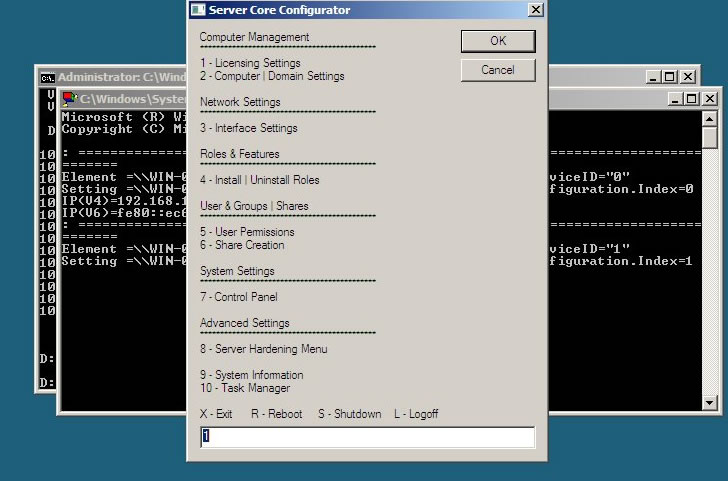
- Now all you need to do is just enter the option numbers as it says and follow the steps.
Hope this help you guys. If there is any question feel free to contact me on rebeladm@live.com


