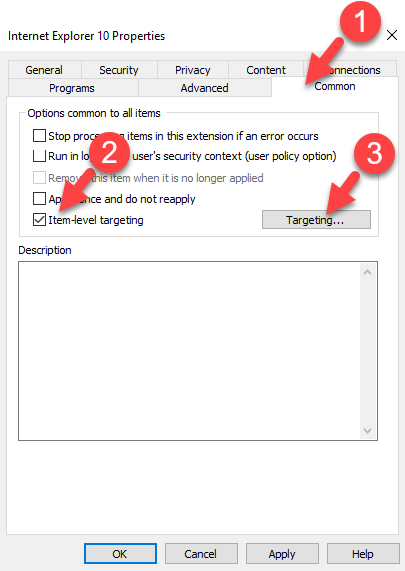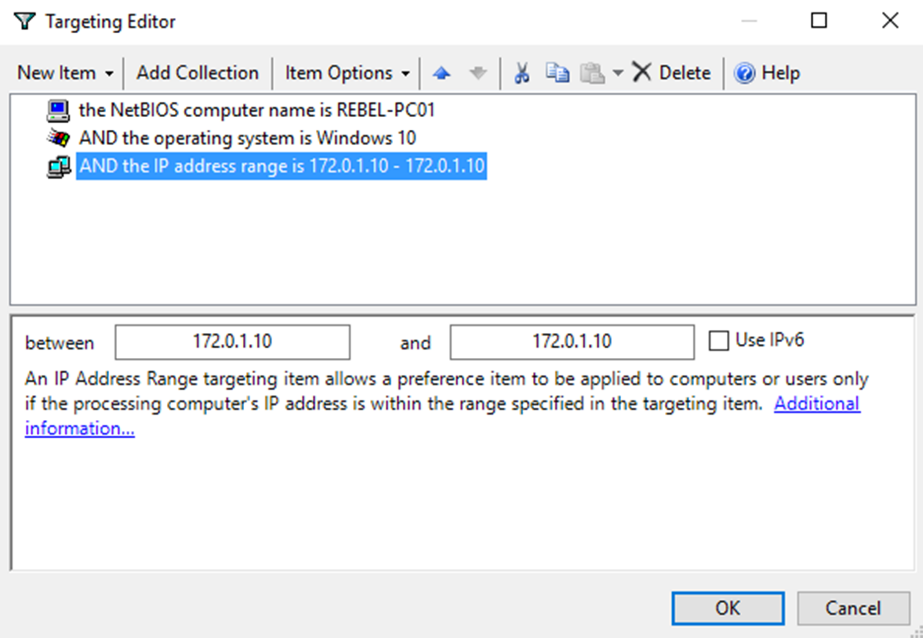Item-level targeting can use to target group policy preference settings based on application settings and properties of users and computers in granular level. we can use multiple targeting items in preference settings and make selections based on logical operators (AND, OR, IS, IS NOT).
Item-level targeting in group policy preferences can setup/manage using GPMC. To do that open the group policy settings > Go to relevant Preference settings > right click and select properties
In my example I am using GPO created for IE 10 Settings, there for the path for it is User Configuration > Preferences > Internet Settings > Internet Explorer 10. Then right click and select properties.
From properties window, then select Common tab > tick item-level targeting > then click on Targeting button.
In next window, we can build granular level targeting based on one item or multiple items with logical operators.
In above example I have built a query based on three setting which is NetBIOS name, Operating System and IP address. In order to apply the preference setting, all three statements should give TRUE value as result as I used AND logical operator. If its OR logical operator the result can have True or False values.
In the window, New Item menu contained items we can use of targeting. Add Collections allows to create parenthetical grouping. Item Options menu is responsible for defining logical operators.
WMI Filters is another way of targeting objects in group policies. We will look in to it in next blog post.
This marks the end of this blog post. Hope this was useful. If you have any questions feel free to contact me on rebeladm@live.com also follow me on twitter @rebeladm to get updates about new blog posts.