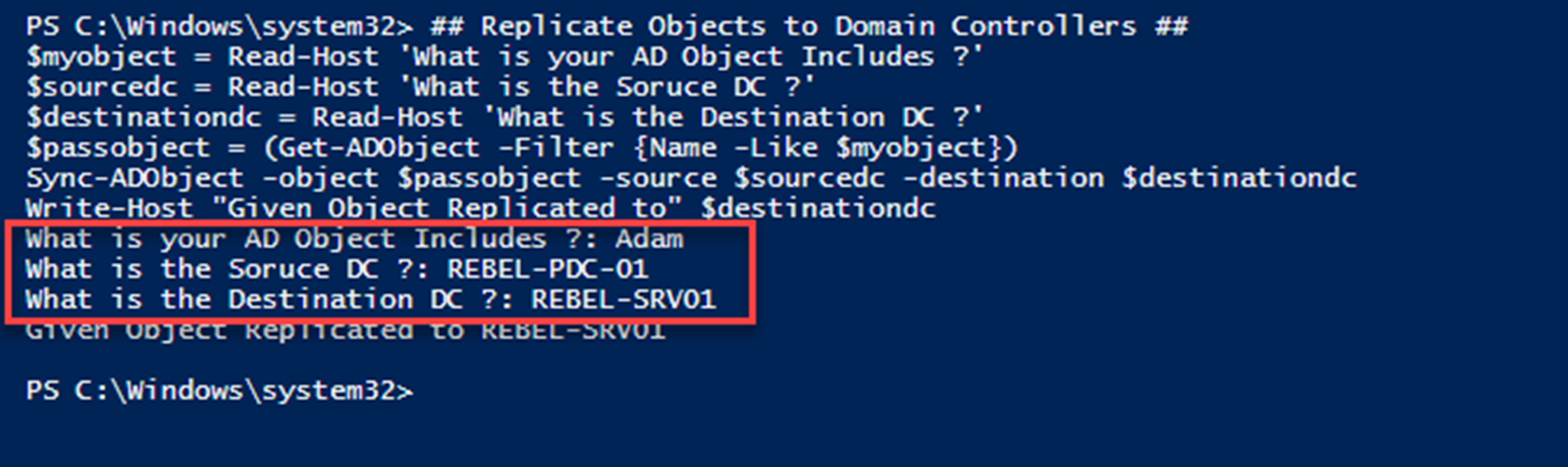Once object is added to a domain controller, it needs to replicate to all other domain controllers. otherwise users will face issues on login, using AD integrated application and services etc. The replication is depending on many different facts such as replication schedule, intra site connectivity. However sometime it is required to force the replication between domain controllers for fast results. Following script can use to replicate a object from one DC to another forcefully.
## Replicate Object to From Domain Controller to Another ##
$myobject = Read-Host 'What is your AD Object Includes?'
$sourcedc = Read-Host 'What is the Source DC ?'
$destinationdc = Read-Host 'What is the Destination DC ?'
$passobject = (Get-ADObject -Filter {Name -Like $myobject})
Sync-ADObject -object $passobject -source $sourcedc -destination $destinationdc
Write-Host "Given Object Replicated to" $destinationdc
Above script will ask for few questions,
1) Name of Object – This no need to be DN. All need is text included in object Name field
2) Source DC – Hostname of Source DC
3) Destination DC – Hostname of Destination DC
Once relevance info provided, the object will be replicated forcefully.
This marks the end of this blog post. If you have any questions feel free to contact me on rebeladm@live.com also follow me on twitter @rebeladm to get updates about new blog posts.